Hello all,
here are the errors,
[ERROR] [1528993777.322079817]: Could not find the planner configuration 'RRTConneckConfigDefault' on the param server
[ERROR] [1528993777.326028820]: Could not find the planner configuration 'SBLkConfigDefault' on the param server
[ERROR] [1528993777.326619022]: Could not find the planner configuration 'ESTkConfigDefault' on the param server
[ERROR] [1528993777.327209350]: Could not find the planner configuration 'LBKPIECEkConfigDefault' on the param server
[ERROR] [1528993777.327770784]: Could not find the planner configuration 'BKPIECEkConfigDefault' on the param server
[ERROR] [1528993777.328322494]: Could not find the planner configuration 'KPIECEkConfigDefault' on the param server
[ERROR] [1528993777.328897858]: Could not find the planner configuration 'RRTkConfigDefault' on the param server
[ERROR] [1528993777.329486582]: Could not find the planner configuration 'RRTConnectkConfigDefault' on the param server
[ERROR] [1528993777.330046872]: Could not find the planner configuration 'RRTstarkConfigDefault' on the param server
[ERROR] [1528993777.330620285]: Could not find the planner configuration 'TRRTkConfigDefault' on the param server
[ERROR] [1528993777.331185690]: Could not find the planner configuration 'PRMkConfigDefault' on the param server
[ERROR] [1528993777.331821514]: Could not find the planner configuration 'PRMstarkConfigDefault' on the param server
[ERROR] [1528993777.332365152]: Could not find the planner configuration 'FMTkConfigDefault' on the param server
[ERROR] [1528993777.332903057]: Could not find the planner configuration 'BFMTkConfigDefault' on the param server
[ERROR] [1528993777.333557242]: Could not find the planner configuration 'PDSTkConfigDefault' on the param server
[ERROR] [1528993777.334391734]: Could not find the planner configuration 'STRIDEkConfigDefault' on the param server
[ERROR] [1528993777.335209338]: Could not find the planner configuration 'BiTRRTkConfigDefault' on the param server
[ERROR] [1528993777.337834268]: Could not find the planner configuration 'LBTRRTkConfigDefault' on the param server
[ERROR] [1528993777.340810491]: Could not find the planner configuration 'BiESTkConfigDefault' on the param server
[ERROR] [1528993777.343505094]: Could not find the planner configuration 'ProjESTkConfigDefault' on the param server
[ERROR] [1528993777.344906710]: Could not find the planner configuration 'LazyPRMkConfigDefault' on the param server
[ERROR] [1528993777.346300595]: Could not find the planner configuration 'LazyPRMstarkConfigDefault' on the param server
[ERROR] [1528993777.347891216]: Could not find the planner configuration 'SPARSkConfigDefault' on the param server
[ERROR] [1528993777.352570257]: Could not find the planner configuration 'SPARStwokConfigDefault' on the param server
i know they are from the drop down menu of the OMPL planning library section. what should i edit to fix this?
EDIT:
Current ompl_planning.yaml (fixed through the fix i mentioned)
planner_configs:
SBL:
type: geometric::SBL
range: 0.0 # Max motion added to tree. ==> maxDistance_ default: 0.0, if 0.0, set on setup()
EST:
type: geometric::EST
range: 0.0 # Max motion added to tree. ==> maxDistance_ default: 0.0, if 0.0 setup()
goal_bias: 0.05 # When close to goal select goal, with this probability. default: 0.05
LBKPIECE:
type: geometric::LBKPIECE
range: 0.0 # Max motion added to tree. ==> maxDistance_ default: 0.0, if 0.0, set on setup()
border_fraction: 0.9 # Fraction of time focused on boarder default: 0.9
min_valid_path_fraction: 0.5 # Accept partially valid moves above fraction. default: 0.5
BKPIECE:
type: geometric::BKPIECE
range: 0.0 # Max motion added to tree. ==> maxDistance_ default: 0.0, if 0.0, set on setup()
border_fraction: 0.9 # Fraction of time focused on boarder default: 0.9
failed_expansion_score_factor: 0.5 # When extending motion fails, scale score by factor. default: 0.5
min_valid_path_fraction: 0.5 # Accept partially valid moves above fraction. default: 0.5
...
manipulator:
default_planner_config: RRTConnect
planner_configs:
- SBL
- EST
- LBKPIECE
- BKPIECE
- ...
projection_evaluator: joints(joint_1,joint_2)
longest_valid_segment_fraction: 0.005
Prior to the fix, all of the names under the "planner_configs:" line were concatenated with kConfigDefault, along with the base names up top such as TRRT, RRTConnect, etc. Moveit looks for the base names, and a default, but if all of them are labeled default like mine was, it caused an issue.
↧
moveit: param server is missing planner configurations
↧
Groupname is not found using moveit, kuka-iiwa-14
Hi!
I'm working with kuka-iiwa14 robot and try to simulate this in Gazebo using MoveIt. For the iiwa I use the package of Salvo Virga: https://github.com/IFL-CAMP/iiwa_stack. Running with Ros kinetic on Ubuntu 16.04
In the package I've removed all links to the iiwa7 files and replaced them with the iiwa14. Using `roslaunch iiwa_moveit moveit_planning_execution.launch` the combination with MoveIt and Gazebo runs. Draging, planning and executing in the MoveIt environment works perfectly.
Now I wrote a script to manipulate the location of the endeffector:
import sys
import copy
import rospy
import random
import moveit_commander
import moveit_msgs.msg
import geometry_msgs.msg
moveit_commander.roscpp_initialize(sys.argv)
rospy.init_node('move_interface', anonymous = True)
robot = moveit_commander.RobotCommander()
scene = moveit_commander.PlanningSceneInterface()
print "Group names are: %s" % "," .join(robot.get_group_names()) # Check for groupnames
manipulator = moveit_commander.MoveGroupCommander("manipulator")
display_trajectory_publisher = rospy.Publisher('/move_group/display_planned_path',moveit_msgs.msg.DisplayTrajectory, queue_size = 1)
pose_target = geometry_msgs.msg.Pose()
pose_target.orientation.w = 0.11
pose_target.position.x = 0.3
pose_target.position.y = 0.15
pose_target.position.z = 0.8
manipulator.set_pose_target(pose_target)
plan = manipulator.plan() #planning trajectory
manipulator.go(wait = True)
moveit_commander.roscpp_shutdown()
The group name "manipulator" corresponds with the name in de iiwa14.srdf file. However I got the following error, but don't know how to fix this.
orion@orion-desktop:~/catkin_ws/src/iiwa_stack-master/src$ python move_by_end_position.py
Failed to import pyassimp, see https://github.com/ros-planning/moveit/issues/86 for more info
[ERROR] [1558494320.348058400, 438.486000000]: Robot semantic description not found. Did you forget to define or remap '/robot_description_semantic'?
[ INFO] [1558494320.348590590, 438.486000000]: Loading robot model 'iiwa14'...
[ INFO] [1558494320.349741328, 438.487000000]: No root/virtual joint specified in SRDF. Assuming fixed joint
Group names are:
[FATAL] [1558494320.730383206, 438.623000000]: Group 'manipulator' was not found.
Traceback (most recent call last):
File "move_by_end_position.py", line 16, in
manipulator = moveit_commander.MoveGroupCommander("manipulator")
File "/opt/ros/kinetic/lib/python2.7/dist-packages/moveit_commander/move_group.py", line 52, in __init__
self._g = _moveit_move_group_interface.MoveGroupInterface(name, robot_description, ns)
RuntimeError: Group 'manipulator' was not found.
↧
↧
how to add Cartesian Path Planner MoveIt Plugin in rviz
hi,
I have a problem with add Cartesian Path Planner Moveit Plugin in Rviz.
Im using kinetic !6.04. and i dont know how to add this plugin to Rviz.
Thanks for your help.
↧
Difference in available MoveIt API's
Hello everyone,
I have a question regarding the general use of the MoveIT C++ / Python / Command Shell API(s) in context wth the provided launch files of the ros industrial program for fanuc robots. My goal is to plan paths and avoid obstacles with the Fanuc M20IA35M robot.
After starting the launch files to talk to the fanuc_driver on the robot...
1. Do I have to start a move_group node myself to send a) motion requests or to b) monitor the robot in rviz?
2. I am not sure if I really understand the differences between a) moveit_commander(Shell / API?) b) capabilities of Python / C++ API from moveit.
It seems to me that there are a lot of ways to achieve my path planning goal and I am a little unsure where to start.
Thanks in advance for any comments!
↧
How to move gripper to reach a object
Hello,
I'm using Moveit! to do motion planning with my motoman mh5 robotic arm.
I found the problem about motion planning when I want to reach a object. For example, I try to move the robot to catch the object which is on the table, and I input the position of object into Moveit! to do motion planning, and it only can move horizontally an vertically(refer to the coordinate system axis of base_link).
In this case, If I would like to approach the object, the gripper will collide the object that I want to grasp.
Therefore, I want to let robot move forward by tool direction. The gif is captured from [GPD](https://github.com/atenpas/gpd) project video, and that's what I want to do.
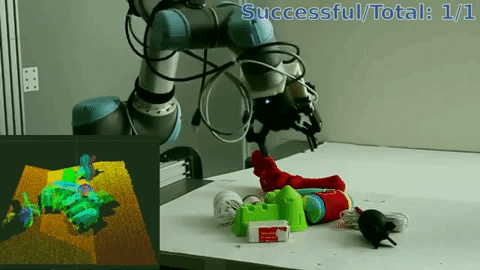
I already survey it for a week, but still can't got any information about it.
If anyone could help me this, it would be nice to me.
Thanks!
↧
↧
Setting up controllers: No controllers found, no controller_list specified
Hello everyone!
I'm trying to control the panda robot together with the UR5 robot through MoveIt!. For this, I combined both robots in a xacro file and correctly set up the simulation, including moving to poses etc.
Now I want to work with the real robots and have some troubles with the controllers. At first, I only try to control the Panda robot. The franka_example_controllers worked fine. Now I try to use a new controller. My controllers.yaml file looks like this:
UR5_controller:
action_ns: follow_joint_trajectory
type: FollowJointTrajectory
default: true
joints:
- ur5_shoulder_pan_joint
- ur5_shoulder_lift_joint
- ur5_elbow_joint
- ur5_wrist_1_joint
- ur5_wrist_2_joint
- ur5_wrist_3_joint
Panda_controller:
type: effort_controllers/JointTrajectoryController
joints:
- panda_joint1
- panda_joint2
- panda_joint3
- panda_joint4
- panda_joint5
- panda_joint6
- panda_joint7
gains:
panda_joint1: { p: 120, d: 5, i: 0.0, i_clamp: 10000 }
panda_joint2: { p: 300, d: 10, i: 0.02, i_clamp: 10000 }
panda_joint3: { p: 180, d: 5, i: 0.01, i_clamp: 1 }
panda_joint4: { p: 180, d: 7, i: 0.01, i_clamp: 10000 }
panda_joint5: { p: 120, d: 7, i: 0.01, i_clamp: 1 }
panda_joint6: { p: 100, d: 5, i: 0.01, i_clamp: 1 }
panda_joint7: { p: 100, d: 2, i: 0.0, i_clamp: 1 }
constraints:
goal_time: 2.0
state_publish_rate: 25
This leads me to an error while setting up:
[ERROR] [1561555629.203914705]: No controller_list specified.
The rest of setting up works: RViz opens, showing me the real robot states.
When trying to execute a trajectory, I get the following error message:
[ERROR] [1561553234.640997333]: Unable to identify any set of controllers that can actuate the specified joints: [ panda_joint1 panda_joint2 panda_joint3 panda_joint4 panda_joint5 panda_joint6 panda_joint7 ]
[ERROR] [1561553234.641057622]: Known controllers and their joints:
[ERROR] [1561553234.641112443]: Apparently trajectory initialization failed
It sounds like there weren't any controllers found, though the (rqt_)controller_manager says something different.
Here comes my first question, because it really confuses me that in some places it says, the controllers.yaml file should look like this:
controller_list:
- name: UR5_controller
[...]
When I tried the latter method, I got another error:
[ERROR] [1561554412.210393573]: Could not load controller 'Panda_controller' because the type was not specified. Did you load the controller configuration on the parameter server (namespace: '/Panda_controller')?
In this case, the controller manager doesn't know my controllers.
EDIT: According to [this post](http://answers.ros.org/question/312534/confused-about-loading-ros_control-and-moveit-controllers/) you have to configure two controllers.yaml-files: one for moveit, one for ROS. Can somebody confirm this? Doesn't sound like a clean solution. I tried to make it in this way, but it didn't work either.
Also, when I'm setting up, I get another error, which I already got in the simulation. I guess it's not relevant and related to OMPL, because there are logging messages about OMPL before and after it.
[ INFO] [1561554412.219047682]: Initializing OMPL interface using ROS parameters
[ERROR] [1561554412.229484188]: Could not find the planner configuration 'None' on the param server
[ERROR] [1561554412.246956134]: Could not find the planner configuration 'None' on the param server
[ INFO] [1561554412.270927903]: Using planning interface 'OMPL'
After all, I have some questions if I'm even on the right track. In some answers and tutorials, it sounds like there would be no predefined controllers (except from the franka_example_controllers, which already include the desired poses) at all. Therefore, in any case I would have to do my own controller.
Is this correct? Or is it (as I tried) enough to reference one of the controllers of ros_control? If so, what am I doing wrong?
I'm just trying to use a simple controller which I can give a pose/trajectory, which it executes.
This is my setup:
- ROS Melodic
- Ubuntu 18.04.2 LTS
- Intel® Xeon(R) CPU E3-1225 v3 @ 3.20GHz × 4
- Realtime Kernel (4.19.37-rt20-rc1 #1 SMP PREEMPT RT)
Thanks a lot! If you need any additional information (launch file, rqt_graph, ...) , let me know!
↧
moving openmanipulator gazebo simulation from command line not working
I'm trying to use terminal to control my openManipulator_x through a gazebo simulation without much success. I've tried using the teleop keyboard controls and it's able to move the gazebo simulation. I'm completely new to ROS and robots and I have been trying to figure out how to use the command line interface to move the robot in certain directions. Below are the steps I took to try to move the arm simulation. Any help would be appreciated!
1. I launched roscore and rqt with the following commands:
$ roscore
$ rqt
2. Launched a controller (I set use_platform and use_moveit to false in the urdf file):
$ roslaunch open_manipulator_controller open_manipulator_controller.launch
3. Launched an instance of gazebo:
~$ roslaunch open_manipulator_gazebo open_manipulator_gazebo.launch
4. I used the service caller in rqt to attempt to move the openmanipulator:
When I try to call /open_manipulator/goal_task_space_path_from_present_position_only, the arm doesn't move and I get this error from rqt
[INFO] [OpenManipulator Controller] Get Moveit plnning option
[ INFO] [1561585591.330372835]: Planning request received for MoveGroup action. Forwarding to planning pipeline.
[ WARN] [1561585591.330758736]: Near-zero value for absolute_x_axis_tolerance
[ WARN] [1561585591.330785697]: Near-zero value for absolute_y_axis_tolerance
[ WARN] [1561585591.330804663]: Near-zero value for absolute_z_axis_tolerance
[ WARN] [1561585591.330876128]: Near-zero value for absolute_x_axis_tolerance
[ WARN] [1561585591.330891033]: Near-zero value for absolute_y_axis_tolerance
[ WARN] [1561585591.330906271]: Near-zero value for absolute_z_axis_tolerance
[ INFO] [1561585591.331028691]: Planner configuration 'arm' will use planner 'geometric::RRTConnect'. Additional configuration parameters will be set when the planner is constructed.
[ INFO] [1561585591.331173061]: RRTConnect: Starting planning with 1 states already in datastructure
[ERROR] [1561585591.341063100]: Unable to sample a point inside the constraint region
[ERROR] [1561585591.341107685]: Unable to sample a point inside the constraint region
[ERROR] [1561585591.341120669]: Unable to sample a point inside the constraint region
[ERROR] [1561585591.341130476]: Unable to sample a point inside the constraint region
[ INFO] [1561585591.363872474]: RRTConnect: Created 1 states (1 start + 0 goal)
[ INFO] [1561585591.363899049]: No solution found after 0.032770 seconds
[ INFO] [1561585591.363923271]: Unable to solve the planning problem
[ WARN] [1561585591.364088512]: Fail: ABORTED: No motion plan found. No execution attempted.
[WARN] Failed to Plan (task space goal)
[ERROR] [1561585638.899401855]: Exception thrown while processing service call: map::at
When I try to use /open_manipulator/moveit/set_kinematics_post, the service returns:
is_planned bool = false. I also get this from the rqt in terminal:
[INFO] [OpenManipulator Controller] Get Moveit plnning option
[ INFO] [1561585411.929902436]: Planning request received for MoveGroup action. Forwarding to planning pipeline.
[ WARN] [1561585411.930238786]: Near-zero value for absolute_x_axis_tolerance
[ WARN] [1561585411.930284798]: Near-zero value for absolute_y_axis_tolerance
[ WARN] [1561585411.930297725]: Near-zero value for absolute_z_axis_tolerance
[ WARN] [1561585411.930368682]: Near-zero value for absolute_x_axis_tolerance
[ WARN] [1561585411.930381123]: Near-zero value for absolute_y_axis_tolerance
[ WARN] [1561585411.930390158]: Near-zero value for absolute_z_axis_tolerance
[ INFO] [1561585411.930586057]: Planner configuration 'arm' will use planner 'geometric::RRTConnect'. Additional configuration parameters will be set when the planner is constructed.
[ INFO] [1561585411.930761964]: RRTConnect: Starting planning with 1 states already in datastructure
[ERROR] [1561585413.049019574]: Unable to sample a point inside the constraint region
[ERROR] [1561585413.050371680]: RRTConnect: Unable to sample any valid states for goal tree
[ INFO] [1561585413.050416598]: RRTConnect: Created 1 states (1 start + 0 goal)
[ INFO] [1561585413.050428023]: No solution found after 0.020255 seconds
[ INFO] [1561585413.050443534]: Unable to solve the planning problem
[ WARN] [1561585413.050637723]: Fail: ABORTED: No motion plan found. No execution attempted.
[WARN] Failed to Plan (task space goal)
↧
moveit_tutorials kinetic error
Hello,
I am using moveit_tutorials in ros kinetic, ubuntu 16.04. I am using this since many months. but suddenly today I get error while catkin_make,
-- Could not find the required component 'pcl_ros'. The following CMake error indicates that you either need to install the package with the same name or change your environment so that it can be found.
CMake Error at /opt/ros/kinetic/share/catkin/cmake/catkinConfig.cmake:83 (find_package):
Could not find a package configuration file provided by "pcl_ros" with any
of the following names:
pcl_rosConfig.cmake
pcl_ros-config.cmake
Add the installation prefix of "pcl_ros" to CMAKE_PREFIX_PATH or set
"pcl_ros_DIR" to a directory containing one of the above files. If
"pcl_ros" provides a separate development package or SDK, be sure it has
been installed.
but why should this happen, because I have not change anything? before that it was working.
........................
also, `sudo apt install ros-kinetic-pcl-ros` is giving me error,
Reading package lists... Done
Building dependency tree
Reading state information... Done
The following additional packages will be installed:
ros-kinetic-pcl-conversions ros-kinetic-pcl-msgs ros-kinetic-tf2-eigen
The following NEW packages will be installed:
ros-kinetic-pcl-conversions ros-kinetic-pcl-msgs ros-kinetic-pcl-ros ros-kinetic-tf2-eigen
0 upgraded, 4 newly installed, 0 to remove and 0 not upgraded.
Need to get 4.119 kB of archives.
After this operation, 23,6 MB of additional disk space will be used.
Do you want to continue? [Y/n] y
Err:1 http://packages.ros.org/ros/ubuntu xenial/main amd64 ros-kinetic-pcl-msgs amd64 0.2.0-0xenial-20190320-175136-0800
404 Not Found [IP: 64.50.233.100 80]
Err:2 http://packages.ros.org/ros/ubuntu xenial/main amd64 ros-kinetic-pcl-conversions amd64 0.2.1-0xenial-20190320-175749-0800
404 Not Found [IP: 64.50.233.100 80]
Err:3 http://packages.ros.org/ros/ubuntu xenial/main amd64 ros-kinetic-tf2-eigen amd64 0.5.20-0xenial-20190320-081440-0800
404 Not Found [IP: 64.50.233.100 80]
Err:4 http://packages.ros.org/ros/ubuntu xenial/main amd64 ros-kinetic-pcl-ros amd64 1.4.4-0xenial-20190320-180405-0800
404 Not Found [IP: 64.50.233.100 80]
E: Failed to fetch http://packages.ros.org/ros/ubuntu/pool/main/r/ros-kinetic-pcl-msgs/ros-kinetic-pcl-msgs_0.2.0-0xenial-20190320-175136-0800_amd64.deb 404 Not Found [IP: 64.50.233.100 80]
E: Failed to fetch http://packages.ros.org/ros/ubuntu/pool/main/r/ros-kinetic-pcl-conversions/ros-kinetic-pcl-conversions_0.2.1-0xenial-20190320-175749-0800_amd64.deb 404 Not Found [IP: 64.50.233.100 80]
E: Failed to fetch http://packages.ros.org/ros/ubuntu/pool/main/r/ros-kinetic-tf2-eigen/ros-kinetic-tf2-eigen_0.5.20-0xenial-20190320-081440-0800_amd64.deb 404 Not Found [IP: 64.50.233.100 80]
E: Failed to fetch http://packages.ros.org/ros/ubuntu/pool/main/r/ros-kinetic-pcl-ros/ros-kinetic-pcl-ros_1.4.4-0xenial-20190320-180405-0800_amd64.deb 404 Not Found [IP: 64.50.233.100 80]
E: Unable to fetch some archives, maybe run apt-get update or try with --fix-missing?
thanks.
↧
real-time motion planning in moveit
My question is about real-time motion planning in moveit or other ros packages. currently there are a good number of offline planners in moveit but is there any online and real-time planning method?
↧
↧
Grasp() detaches parts of my gripper from the rest everytime its called
Hallo guys,
I am trying to get a pick/place with an ABB_irb2600 to work and ran into a problem:
Every time the Grasp() happens the finger of my gripper (Added by myself into the ABBs urdf, see below) is moved about 20cm in x direction (of the parent link).
It does not matter which of the two fingers is actuated.
The problem that results from this is that the detached finger is still colliding with my environment and thus messes up the trajectory planning which in turn is failing my place() attempts.
**EDIT:** I found the problem 20 mins after posting this:
i set pos.positions.append(0.2) to pos.positions.append(0.01) and it solves the problem as it should.
so the problem was in front of the PC once more.
CLOSED
I tried resetting the gripper into the "open" state which I introduced in the moveit setup_assistant but it is not working.
Adding limits in the urdf did not yield results as well.
Reducing the amount of obstacles (I try picking from one table and placing on another) helps but is still failing every other execution.
I checked out [this](http://http://answers.ros.org/question/53537/gripper-grasp-planner-cluster-gripper-model-changes-during-grasp-testing/) post, but I guess it is a different Problem, because he had no collision.
I would have realy liked to supply you with pictures, but my karma is to low to upload any files.
My setup is Ubuntu 16.04 LTS with 4.15.0-52-generic kernel and i am running ROS kinetic.
For visualization i use the demo.launch file from the abb_irb2600_moveit_config package supplied by ABB.
For my imports look at the code below, please.
[ WARN] [1561727424.886234042]: Fail: ABORTED: No motion plan found. No execution attempted.
Is the only warning/error i get.
The pick works most of the time, but the place has only 20% success rate.
Thanks in advance!
Shawn
----------
**gripper URDF**
------------
↧
Multiple planning scenes
I am using ROS Kinetic (Ubuntu 16.04) and want to validate a motion in the current planning scene and in the same time I want to plan the following motions (for the same robot) in the future planning scene in another thread (or node).
If only one planning scene is used, all the collision objects have to be replaced after switching between current and future planning state. but if there is an option for multiple planning scenes, I can plan two motions separately, and I can eliminate the planning time.
Is it possible to have multiple planning scenes in ROS (rospy)?
↧
UR10e real hardware not moving but connected
Hi, I'm trying to connect to a UR10e robot and I am using the modern drivers of plusone-robotics. The software of the teach pendant is Polyscope 5.1.2 and the repositories (ROS Kinetic and Ubuntu 16.04) for the robots I'm using are the following ones:
> https://github.com/plusone-robotics/ur_modern_driver/tree/add-e-series-support
> https://github.com/plusone-robotics/universal_robot/tree/ur_e_fix
The thing is that I have made the connection between ROS controllers and the hardware interface to control robot movements, but by the time I try to move the UR10e real harware the velocity controllers failed with the following report on one the terminals:
[ INFO] [1561965750.043374438]: Received new trajectory execution service request...
[ WARN] [1561965751.261333550]: Controller failed with error code PATH_TOLERANCE_VIOLATED
[ WARN] [1561965751.261747794]: Controller handle reports status ABORTED
[ INFO] [1561965751.261863283]: Completed trajectory execution with status ABORTED ...
[ INFO] [1561965751.262428067]: Execution completed: ABORTED
and on the other one:
[ERROR] [1561964551.757924366]: Can't accept new action goals. Controller is not running.
So the robot and ROS are connected but the control failed. I use rqt_graph tool to visualize what is going wrong. The `trajectory_execution/action_topic` is not connected to RViz (nor MoveIt) so I think that's why it fails. Does anyone have any idea of how to fix this? I'm using the following launch commands to start it in ROS:
roslaunch ur_modern_driver ur10e_ros_control.launch robot_ip:=10.42.0.100
roslaunch ur10_e_moveit_config ur10_e_moveit_planning_execution.launch limited:=true
roslaunch ur10_e_moveit_config moveit_rviz.launch
Thanks in advance for your help.
Google Drive RQT_GRAPH picture:
https://drive.google.com/file/d/1-G4DPaGZmkMCx_VvfmXonpP-HoVeCmZe/view?usp=sharing
↧
URDF/COLLADA file is not a valid robot model | no name given for the robot | Universal Robots (UR)
I have dowloaded the Universal Robots (UR3, UR5 and UR10) from:
http://wiki.ros.org/universal_robot
I am trying to load the Urdf | xacro file in Moveit setup assistant...However I cannot load the robot
The error msg in Movelt Apl is
"URDF/COLLADA file is not a valid robot model."
And the terminal returns me the following message:
"No name given for the robot"
I followed the "tutorial" given by the link above...I executed the commands:
rosdep update....rosdep install rosdistro etc... and source ...devel/bash..
I also dowloaded the package with the Abb robots....and there was no problem in load them in Moveit. However I need a robot with ee_effector to follow the tutorial from qbotics...Lenthin Joseph...form the book Mastering ROS... anyway when I was finishing the setup from Abb robot moveit stopped and a shadow color appeared..it stopped to work, I don't know why.
I would like to load the ur10 robot!
obs: I have already looked the answers similar to this issue in Forum, however they did not adressed my case!
Could someone help me to find the error?
Thanks in advance
↧
↧
Is there a way to change the velocity of moveit cartesian path planner?
Hi,
I want to move the end-effector of my ur5 robot in a small circle with radius of 2 cm. With the moveit cartesian path planner this works, however it is way to slow for it to be used for my project. Is there a way I can speed up the robot so it makes faster circles?
↧
using move_group to move robot in different coordinates
Hello,
As in teach pendant by setting tool coordinate we can move robot only in that coordinates.
how can I use move_group to move robotic arm in tool0 (as in motoman robot) coordinates instead of base_link? I am using **setPoseRefernceFrame()** like this,
moveit::planning_interface::MoveGroupInterface::Plan my_planx1;
geometry_msgs::PoseStamped target_posex1;
move_group.setPoseReferenceFrame("tool0");
target_posex1 = move_group.getCurrentPose();
target_posex1.position.z -=0.342;
move_group.setPoseTarget(target_posex1);
move_group.setMaxVelocityScalingFactor(0.01);
move_group.plan(my_plan);
But it is still moving according to base_link coordinate. is there any other method?
Thanks.
↧
Planning requests counting collisions between robot links that should be ignored?
I'm using Moveit in ROS Melodic and am currently attempting to have it create a trajectory for a move group. However planning is failing, here's output below:
[ INFO] [1562088292.033876171, 130.937000000]: Planning request received for MoveGroup action. Forwarding to planning pipeline.
[ INFO] [1562088292.037457241, 130.940000000]: Found a contact between 'housing_back' (type 'Robot link') and 'housing_inner' (type 'Robot link'), which constitutes a collision. Contact information is not stored.
[ INFO] [1562088292.037527012, 130.940000000]: Collision checking is considered complete (collision was found and 0 contacts are stored)
[ INFO] [1562088292.037581084, 130.940000000]: Start state appears to be in collision with respect to group arm
[ WARN] [1562088292.076473969, 130.978000000]: Unable to find a valid state nearby the start state (using jiggle fraction of 0.050000 and 100 sampling attempts). Passing the original planning request to the planner.
[ INFO] [1562088292.079769807, 130.981000000]: Planner configuration 'arm' will use planner 'geometric::RRTConnect'. Additional configuration parameters will be set when the planner is constructed.
[ WARN] [1562088292.080857118, 130.982000000]: RRTConnect: Skipping invalid start state (invalid state)
[ERROR] [1562088292.080920947, 130.982000000]: RRTConnect: Motion planning start tree could not be initialized!
[ INFO] [1562088292.080951436, 130.982000000]: No solution found after 0.000269 seconds
[ WARN] [1562088292.089499438, 130.991000000]: Goal sampling thread never did any work.
[ INFO] [1562088292.089602649, 130.991000000]: Unable to solve the planning problem
It appears from the output that there is a collision between the two links specified and for this reason the start state is invalid. However, in the SRDF, I have the following line:
↧
error during generating IK solution.
Hi,
i am using 5DOF robot and i want to generate IK fast plugin for my robot. I have already generated my robot.dae file. But when I try to get IK solution using this command below
python `openrave-config --python-dir`/openravepy/_openravepy_/ikfast.py --robot=igus1.dae --iktype=translationdirection5d --baselink=2 --eelink=6 --savefile=/home/pravin/catkin_ws
then i get this error.
2018-04-26 18:11:24,517 openrave [WARN] [colladareader.cpp:2228 ColladaReader::FillGeometryColor] transparecy is 1.000000, which means the item will be rendered invisible, this must be a mistake so setting to opaque (1)
2018-04-26 18:11:24,575 openrave [WARN] [fclspace.h:249 FCLSpace::KinBodyInfoPtr fclrave::FCLSpace::InitKinBody] Initializing link igus/world with 0 geometries (env 1) (userdatakey fclcollision0x37b00e0)
2018-04-26 18:11:25,627 openrave [WARN] [fclspace.h:249 FCLSpace::KinBodyInfoPtr fclrave::FCLSpace::InitKinBody] Initializing link igus/world with 0 geometries (env 1) (userdatakey fclcollision0x37b00e0)
INFO: moved translation Matrix([[0, 0, 0]]) to right end
INFO: moved translation Matrix([[0, 0, 0]]) to left end
INFO: moved translation on intersecting axis Matrix([[0, 0, 0]]) to left
INFO: [[1, 0, 0, 0],[0, 0, 1, 0],[0, -1, 0, 1007/10000]]
INFO: [[cos(j1), -sin(j1), 0, 0],[sin(j1), cos(j1), 0, 0],[0, 0, 1, 0]]
INFO: [[1, 0, 0, 2/125],[0, 1, 0, -26953/100000],[0, 0, 1, 0]]
INFO: [[cos(j2), -sin(j2), 0, 0],[sin(j2), cos(j2), 0, 0],[0, 0, 1, 0]]
INFO: [[0, 1, 0, 23869009/100000000],[-1, 0, 0, 312489/12500000],[0, 0, 1, 0]]
INFO: [[cos(j3), -sin(j3), 0, 0],[sin(j3), cos(j3), 0, 0],[0, 0, 1, 0]]
INFO: [[0, -1, 0, -19/100],[1, 0, 0, -7/10000000],[0, 0, 1, 0]]
INFO: [[cos(j4), -sin(j4), 0, 0],[sin(j4), cos(j4), 0, 0],[0, 0, 1, 0]]
INFO: [[31961259/40000087709, -40000074940/40000087709, 0, 0],[-40000074940/40000087709, -31961259/40000087709, 0, 0],[0, 0, -1, 0]]
Traceback (most recent call last):
File "/usr/local/lib/python2.7/dist-packages/openravepy/_openravepy_/ikfast.py", line 9521, in
chaintree = solver.generateIkSolver(options.baselink,options.eelink,options.freeindices,solvefn=solvefn)
File "/usr/local/lib/python2.7/dist-packages/openravepy/_openravepy_/ikfast.py", line 2281, in generateIkSolver
chaintree = solvefn(self, LinksRaw, jointvars, isolvejointvars)
File "/usr/local/lib/python2.7/dist-packages/openravepy/_openravepy_/ikfast.py", line 2662, in solveFullIK_TranslationDirection5D
self.Tfinal = zeros((4,4))
File "/usr/lib/python2.7/dist-packages/sympy/matrices/dense.py", line 1229, in zeros
return cls.zeros(r, c)
File "/usr/lib/python2.7/dist-packages/sympy/matrices/dense.py", line 513, in zeros
r = as_int(r)
File "/usr/lib/python2.7/dist-packages/sympy/core/compatibility.py", line 389, in as_int
raise ValueError('%s is not an integer' % n)
TypeError: not all arguments converted during string formatting
I dont understand what went wrong. Can somebody help me to fix this? Thank you in advance.
↧
↧
Failed to initialize SBPL Planning Context
Description of the problem:
- Configuration of Moveit! plugin for SBPL.
when launching demo.launch from the config package similar to `pr2_sbpl_interface_config` ; once a random goal is generated in Moveit!, the planner does not work and says:
[ INFO] [1562229334.760440827]: Combined planning and execution request received for MoveGroup action. Forwarding to planning and execution pipeline.
[ INFO] [1562229334.760739121]: Planning attempt 1 of at most 1
[ WARN] [1562229334.761652434]: No configuration found for the 'arastar_bfs_manip' algorithm
[ INFO] [1562229334.761894482]: Created SBPL Robot Model for group 'right_arm'
[ INFO] [1562229334.761951416]: Set planning link to 'r_wrist_roll_link'
[ERROR] [1562229334.762113761]: Missing parameter 'search'
[ERROR] [1562229334.762158339]: Failed to initialize SBPL Planning Context
I cannot figure out why the parameter search is not seen.
The parameter is loaded with `pr2_sbpl_interface_config/config/sbpl_planning.yaml`; e.g.
$ rosparam get /move_group/search_configs/ARAConfig/search
arastar
Why should `search` parameter missing?
↧
Failed to initialize SBPL Planning Context
Description of the problem:
- Configuration of Moveit! plugin for SBPL.
- when launching demo.launch from the config package similar to pr2_sbpl_interface_config ; once a random goal is generated in Moveit!, the planner does not work and says:
[ INFO] [1562229334.760440827]: Combined planning and execution request received for MoveGroup action. Forwarding to planning and execution pipeline.
[ INFO] [1562229334.760739121]: Planning attempt 1 of at most 1
[ WARN] [1562229334.761652434]: No configuration found for the 'arastar_bfs_manip' algorithm
[ INFO] [1562229334.761894482]: Created SBPL Robot Model for group 'right_arm'
[ INFO] [1562229334.761951416]: Set planning link to 'r_wrist_roll_link'
**[ERROR]** [1562229334.762113761]: **Missing parameter 'search'**
**[ERROR]** [1562229334.762158339]: **Failed to initialize SBPL Planning Context**
I cannot figure out why the parameter 'search' is not seen.
The parameter is loaded with ***pr2_sbpl_interface_config/config/sbpl_planning.yaml***
; e.g. rosparam get /move_group/search_configs/ARAConfig/search ---> arastar
Here it is my code:
https://drive.google.com/open?id=1f7qmmAzgi8zECbhWFrMSW5JKSHGj5XRM
For testing, I launched:
**roslaunch pr2_sbpl_interface_config demo.launch**
Why should 'search' parameter missing?
↧
how to build a dual_arm system in Gazebo and MoveIt?
enter code here I tried to build a dual-arm system by iiwa. I downloaded code on Github, the name of package is:"iiwa_stack" website:https://github.com/IFL-CAMP/iiwa_stack
Then, I wrote a xacro file to include the model of iiwa7 twice. And named them as "`iiwa_Left`" and "`iiwa_Right`"
There is my xacro file: Gazebo/White [$(arg robotL_name)/joint_states] [$(arg robotR_name)/joint_states]
↧